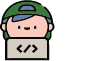Primary
Grade 1
1. Computers everyday
1.2 Staying safe
1.3 My computing family
1.4 Computers in school
1.5 Home and school
1.6 Being courteous
2. Digital literacy
2.1 Look at a webpage
2.2 Find a webpage
2.3 Find some facts
2.4 Using the browser
2.5 Are you feeling worried?
2.6 Staying safe
3. Digital literacy
3.1 Hello Scratch
3.2 Scratch on stage
3.3 Chase the mouse
3.4 what Scratch does
3.5 Think about input and output
3.6 The Hedgehog Game
4. Play with scratch
4.1 Green flag means start
4.2 What’s a sprite
4.3 Costume change
4.4 Extra sprites
4.5 Find a new block
4.6 What scratch says
5. Multimedia
5.1 The canvas
5.2 Drawing Shapes
5.3 Erasing and undoing
5.4 Save for another time
5.5 Bring back your file
5.6 Move and swap
6. Numbers and data
6.1 Toys from the past
6.2 Cells
6.3 Labels
6.4 Making a list
6.5 Number values
6.6 Editing
Grade 2
1. Our computers
1.1 Computers are electric
1.2 Output
1.3 Input
1.4 Joining devices together
1.5 How computers can help
1.6 When computers cant help
2. Digital literacy
2.1 The internet
2.2 Search wisely
2.3 Download images
2.4 Choose websites
2.5 Stay safe
2.6 Information about you
3. Computational thinking
3.1 What actions to take
3.2 The right order
3.3 An algorithm is a plan
3.4 Algorithms and programs
3.5 The frog the hop game
3.6 Run Programs
4. The frog Hop Game
4.1 Choose a sprite
4.2 Command your sprite
4.3 A start event
4.4 Forever loop
4.5 Plan and make
4.6 Find and fix
5. Multimedia
5.1 Make a poster
5.2 Add a text box
5.3 Insert an image
5.4 Change the size of images
5.5 Add shapes
5.6 Complete a poster
6. Numbers and data
6.1 Spreadsheet labels
6.2 Adding up
6.3 Cell refrences and ranges
6.4 New labels & values
6.5 A new formula
6.6 Changing values
Grade 3
1. Digital devices
1.1 Digital devices
1.2 The parts of a computer
1.3 Mobile devices
1.4 Computers at work
1.5 How computers help
1.6 Making good choices
2. Digital literacy
2.1 Communicating
2.2 What does an email look like
2.3 Send an email
2.4 Open an email
2.5 Attachments
2.6 Staying safe
3. Computational thinking
3.1 Program output
3.2 Program input
3.3 Turn input into output
3.4 Simple maths
3.5 Plan and do
3.6 Inputs forever
4. The Drawing bug
4.1 Drawing with a pen
4.2 Making changes
4.3 How many steps?
4.4 How many degrees?
4.5 Find and fix errors
4.6 Error challenge
5. Multimedia
5.1 Tell a story
5.2 Write a story
5.3 Add images
5.4 Correct a document
5.5 Add animations
5.6 Looking great
6. Numbers and data
6.1 Make a spreadsheet
6.2 Make a line chart
6.3 Improve the chart
6.4 Calculate growth
6.5 Compare plants
6.6 Understand values